"Become Endless, Return to Living Memory"
A comprehensive Dalamud Plugin for Final Fantasy XIV - Inspired by Sphene Technology
🌟 What is Sphene?
Sphene is an advanced plugin for Final Fantasy XIV that mimics the Regulator technology from Solution 9. Like the Sphene crystals in Living Memory, it enables automatic synchronization of your Penumbra mods and Glamourer states with other players. Share your true appearance with others and experience their customizations - just like the inhabitants of Solution 9 shared their memories and identities.
Automatic Synchronization
Real-time transmission of mods and Glamourer settings
Secure & Private
Encrypted transmission without storing personal data
Community-Focused
Developed in close collaboration with the FFXIV community
🌟 Key Features
Discover what makes Sphene the ultimate synchronization plugin for FFXIV
Automatic Synchronization
Automatically synchronizes your Penumbra mods and Glamourer states with connected players in real-time.
Acknowledge System
Receive confirmations when other players have fully loaded your customizations - no more guessing!
Syncshells
Connect with player groups and share your customizations with multiple people simultaneously.
Incognito Mode
One-click privacy control to pause all syncshells and paired friends (except your own group) for private moments.
Advanced UI
Modern interface with authentic Sphene design that perfectly matches Solution 9's aesthetic.
Customizable Client Theme
Personalize your Sphene experience with highly customizable themes. Adjust colors, transparency, and visual elements to match your personal style and game setup perfectly.
Quick Plugin Access
Access all Sphene-compatible plugins instantly through the Sphene icon - no macro slots wasted! Open Penumbra, Glamourer, and other supported plugins with just a click.
Area-Bound Syncshells
Automatically manage sync only within a defined area, perfect for clubs or event spaces.
One-Click Texture Compression
Enhanced mod management with one-click compression of texture files and automatic backup functionality to restore compressed textures if something goes wrong during the process or if there are Visual Problems after compression.
Live Demonstrations
See Sphene in action - from acknowledge confirmations to the intuitive drag & drop interface
Acknowledge System Demo
See the Acknowledge System in action - watch how players receive confirmations when customizations are fully loaded, just like Sphene crystals confirming data transfer.
Click to view full video demonstration
Real-time acknowledgment notifications
Drag & Drop Interface
The Sphene icon can be freely positioned on your screen - no macro slot required! Simply click and drag to move it anywhere, like the floating Regulator terminals in Solution 9.
Click to view demonstrationDrag the icon to open/close the Sphene UI
Performance Whitelist
Add players to the performance whitelist via context menu to avoid warnings and automatic pauses - optimize your network like the Regulators optimize their systems.
Click to view demonstration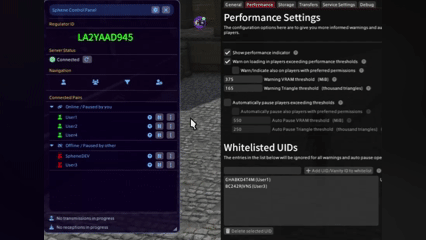
Adding and removing players from the performance whitelist
Incognito Mode
The new Incognito button allows you to automatically pause all syncshells and paired friends (except for people in your own group) with one click. This feature is ideal for preventing lag during Gpose sessions (e.g., for club photographers) or enjoying private moments without disturbing others.
Click to view demonstration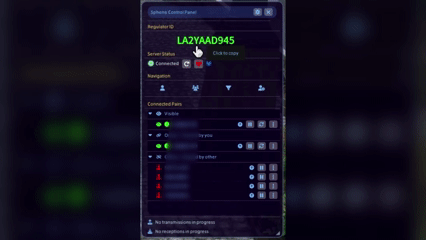
One-click privacy control for syncshells and paired friends
Installation
Sphene Discord Server
• Final Fantasy XIV with Dalamud installed
• Active internet connection
• Discord registration for Secret Key
• Penumbra and Glamourer plugins (required)
Optional Plugins:
• SimpleHeels, Customize+, Honorific, Moodles, PetNicknames, Brio
Getting Started
After installation and registration, the Sphene icon will appear in your game interface. You can:
- Click - to open the main window
- Drag - to move it to any position
- Right-click on players - to see Sphene options in the context menu
Sphene Tools
Additional tools to enhance your Sphene experience:
Profile Image Cropper
Open ToolCreate perfect 256x256 profile images for your Sphene profile. This easy-to-use cropper tool helps you resize and crop any image to the exact dimensions needed for seamless integration with the Sphene client.
Privacy & Security
At Sphene, security and privacy protection are our top priorities:
- Encrypted Transmission: Synchronization data is transmitted securely
- No Profiling: We do not create user profiles or collect behavioral data
- Transparency: The source code is publicly available on GitHub
Community-Development
Sphene is developed in close collaboration with the community. Your ideas and feedback drive new features:
- Discord Community: Active discussions about new features and improvements
- Feature Requests: Your suggestions flow directly into development
- Beta Testing: Early access to new features for community members
- Open Source: Contributions from community developers are welcome